Avtex Television Finding Missing Channels
Find the channel you no longer receive, example “Channel 5” Go to Channel 5 and you will see the grey box saying “No signal Or Retune. Press Setup on the remote control to access the menu, then down twice to enter satellite, then right click (next to OK button) and down to Advanced Setup. Enter the code which is 0000 (tip that is zero zero zero zero)

Make a note of the Transponder values. Channel 5 is 10964 H 22000. This represents the Frequency, Polarization and Symbol Rate but this is not important at this stage.

Press the “Green” manager button on the bottom of the remote control. Now using the right arrow button on the remote control click across and go down to highlight the correct Transponder.
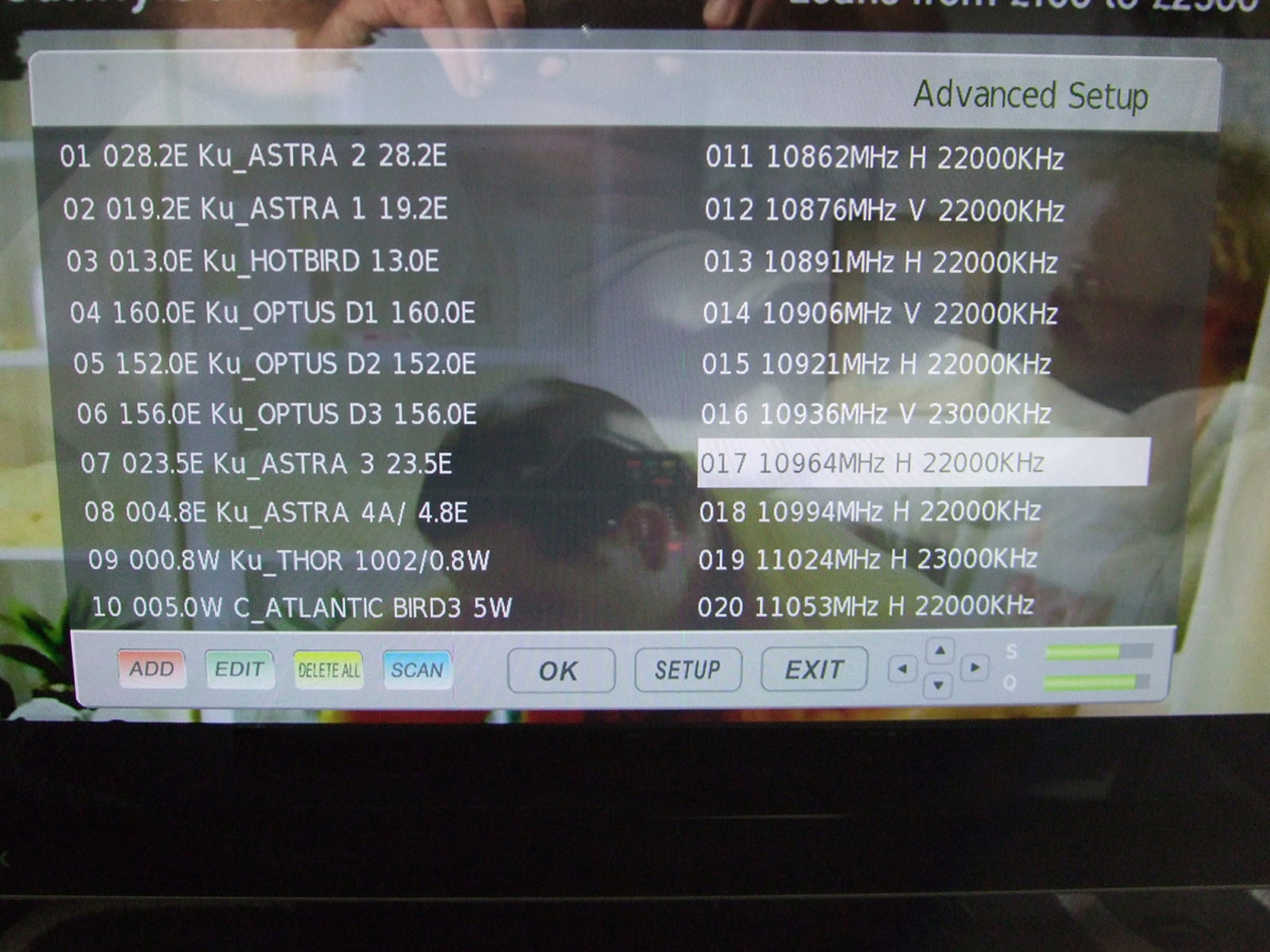
Now press the Blue button on the remote control. This will perform a scan of this Transponder.
When the screen goes blank, don’t panic. You now need to find the newly scanned Channel 5 (tip it is not the Channel 5 that is already there next to Channel 4) Go to Setup > Satellite > Channel Edit. Ignoring the Channel 5 in position 5 scroll down until you find another Channel 5. (tip on my TV it was in position 150) Press Yellow on the remote Control to move the channel and then up arrow to scroll up to the required position (tip this will be above the old Channel 5) Press OK to move the channel, now scroll down to the old Channel 5 and press Red button to delete the non working channel. (Tip if the screen is still blank change up a channel and then back down and the missing channel will appear.)


